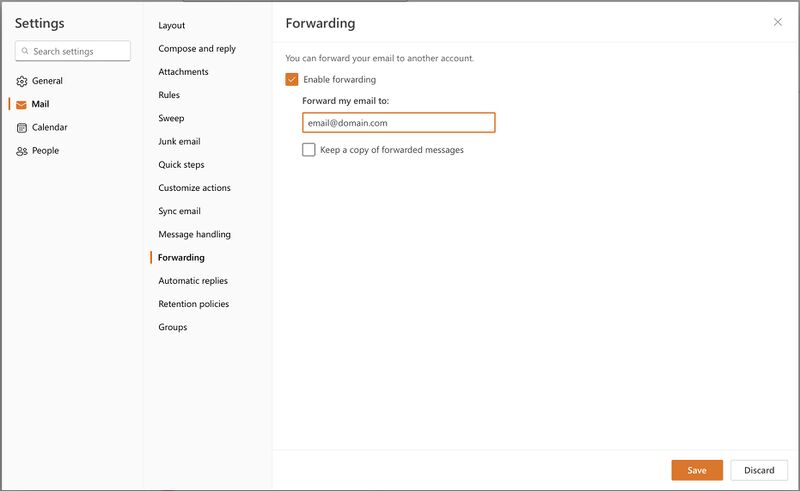Technology/HowTo/EmailForward
From Help
Forwarding your AAC Email
- Log into your AAC Email account at portal.office.com.
- Click on the gear near the top right corner of the screen (near your profile initial or picture).
- Select "Mail" in the left column.
- Choose "Forwarding" in the right column.
- Check the box for "Enable forwarding"
- Type in the email address where you wish to forward your email.